Week 08
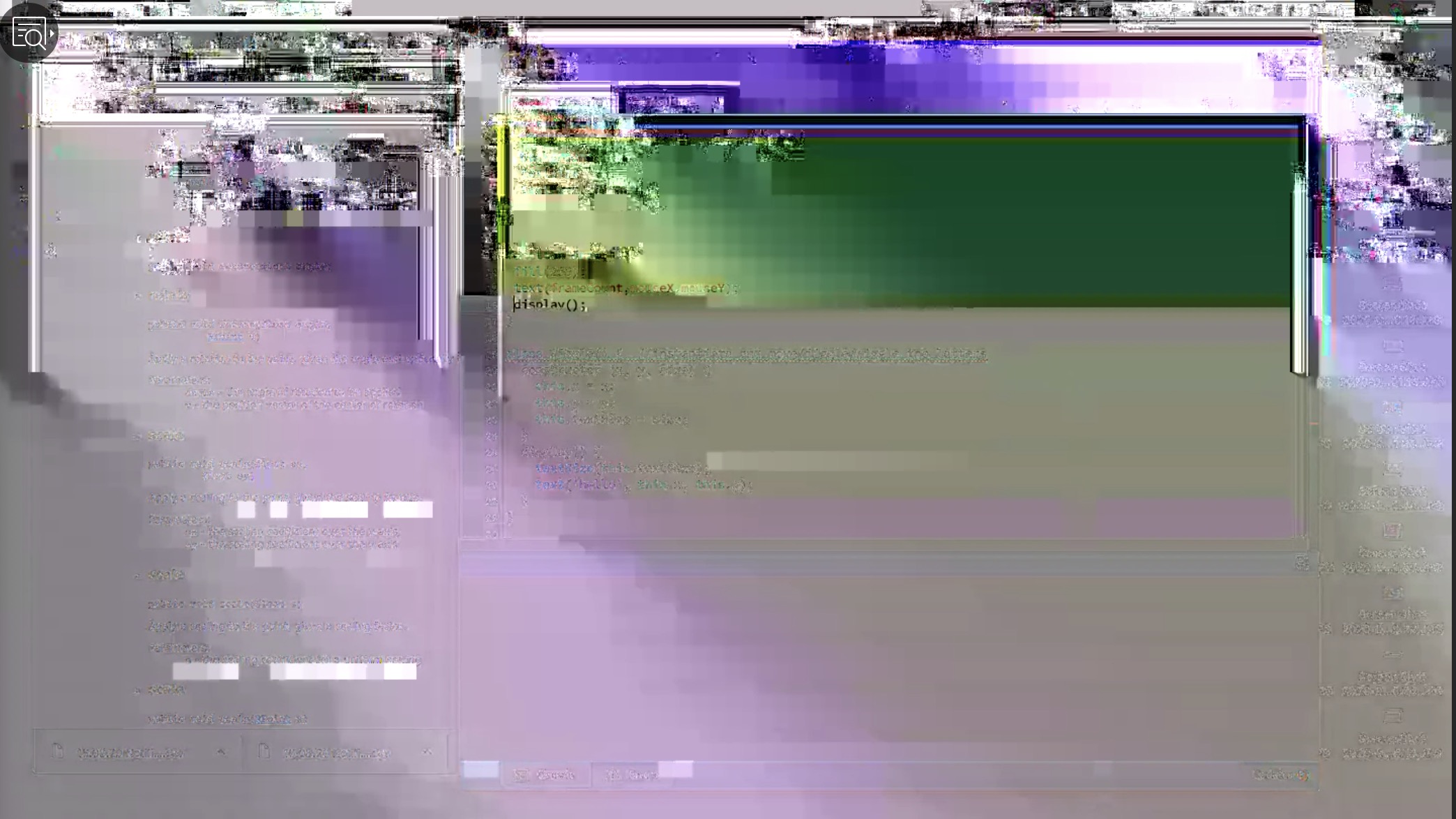
CHECKPOINTS
Karen spoke about checkpoints in a project, reaching each checkpoint in the stages of a project and working through it stage by stage. It’s better than just seeing the end as the only checkpoint and it also gives you a fallback in case you are struggling to complete something you can just revert back to your last checkpoint. Karen also mentioned that we are not archers, we are not aiming to shoot our arrow and hit the bullseye, meaning there is not 1 specific goal we should be aiming for but instead be open to what we discover during the process and adjust our final goal as we work (I think that’s what she meant).
PROCESSING
This week Karen walked us through how to make a sketch focusing on classes which made words appear on the screen wherever you clicked, the words would also jitter at a speed relating to the Y position of the mouse. The words that were displayed were chosen at random from a list we created at the beginning of the code.
View the sketch HERE
// Base sketch by Karen Ann Donnachie
// a sketch to learn about "class" construction and also some wiggly letters
// 17 September
var xPosition, yPosition, size, rand, letter, speed;
var letterCount=0;
//var longtext;
var sentence = ["Goodbye", "Code", "+","Words", "Have", "Fun!"];
var wigglyLetters = [];
function preload () {
// load up your text to longtext
// split text to words (by space)
// assign to sentence[]
}
function setup() {
createCanvas(windowWidth,windowHeight);
background (0);
textSize(32);
fill(255);
textFont("Times");
xPosition = 100;
yPosition = 100;
}
function draw() {
background(0);
// background(0, 5); will make a fade effect (comment out previous line)
fill(255);
//text(frameCount,mouseX,mouseY);
for (var i=0; i<wigglyLetters.length; i++){
wigglyLetters[i].wiggle();
wigglyLetters[i].display();
}
}
function mousePressed(){
size = int(random(6,100));
//letter = char(int(random(60,160)));
letter = sentence[letterCount];
wigglyLetters.push(new Wiggle (mouseX, mouseY, size, letter));
if (letterCount<sentence.length){
letterCount++;
} else {
letterCount =0;
}
}
function keyTyped() {
wigglyLetters.push (new Wiggle (xPosition, yPosition, 54, key));
xPosition += 54;
}
class Wiggle {
constructor (x, y, size, letter) {
this.x = x;
this.y = y;
this.textSize = size;
this.letter = letter;
}
wiggle() {
//this.x += random (-2,2);
//this.y += random (-2,2);
speed = map(mouseY, 0, windowHeight, 0,10);
this.x += random (-speed, speed);
this.y += random (-speed, speed);
}
display() {
//ellipse (this.x, this.y, this.textSize, this.textSize);
textSize(this.textSize);
text(this.letter, this.x, this.y);
}
}
MAJOR PROJECT
This week I started to build the sketch for my main project. Following a Coding Train tutorial I was able to incorperate the microphone input. I made the mic input effect the colour of the text so that it appeared to dissapear when you made noise. It was good to figure out how the mic input worked but I will need to keep working on this to figure out how to actually make the text appear and dissapear and not just change the colour of it. The idea is to force the user to interact in a non physical way, one of the ideas from my chosen section of text is the way that physical bodies become disruptive in a totally digital existance so I want to try and have that as the basis of the project.
I managed to get the mic input to work by following along with a tutorial but after getting some feedback from Karen she mentioned that the way I have my canvas setup using ‘let cnv’ may give me issues further down the track so I will need to figure out how to get the sketch to work using the regular canvas. I also find that the direct mic levels are too low to effect the text enough so I will need to play around with the amounts and multiply the input amount to make it more sensitive.
The text fading with the mic input works by mapping the microphone input level to the colour value of the text. I am going to try to figure out how to map this directly to the transparency of the text instead of the colour so it is actually appearing/dissapearing.
function setup(){
let cnv = createCanvas(windowWidth, windowHeight);
cnv.mousePressed(userStartAudio);
mic = new p5.AudioIn();
mic.start();
}
function draw(){
background(20);
textAlign(CENTER);
micLevel = mic.getLevel();
let y = height - micLevel * height*5;
rectMode(RADIUS);
fill(20);
stroke(255);
rect (windowWidth/2,63,125,20);
noStroke(0);
textFont(Monument);
textSize(21);
fill(255);
text ('CLICK THEN SHOUT',windowWidth/2,70);
textFont (Serifbabe);
textSize(50);
fill(y/6);
translate(windowWidth/45,windowHeight/6);
text (utopiaCAPS,0,0,windowWidth-40, height*10);
}
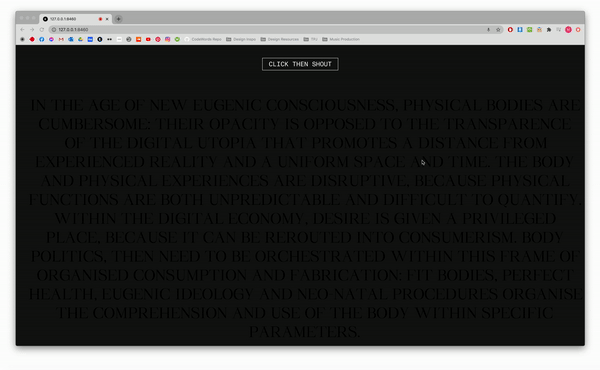
View the sketch HERE
Brainstorming
This week I continued to brainstorm different ideas for the sketch and different ways I could visualise themes from the sketch. The main things I want to show are:
Control over the text without the use of the body
Show the physical body as disruptive
Create a non-uniform space and time
Interact with the text using voice/sound
If any key is pressed the sketch stops/restarts
Opacity increases with volume level
Showing the change between physical and digital